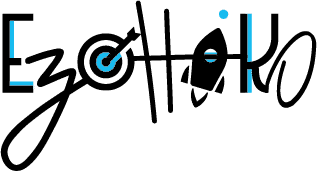DRP
The DRP, for Disaster Recovery Plan. This is when a major disaster occurs to the IT system. This can be due to a number of causes, including water damage, fire, breakdown or destruction.
It is important because it takes into account all types of problems that could arise, what to put in place and how to resume business. The aim is to establish a back-up scenario so that the company can always restart operations.
BCP
The BCP stands for Business Continuity Plan. In this case, the aim is to ensure business continuity in the event of the unavailability of an element of the information system.
To do this, we need to identify the potential threats to the IT system that could affect the smooth running of the business, and the impact (financial, legal, human, etc.) they will have.
The principle is to determine the maximum acceptable duration of an interruption for the company and the maximum duration after which an IT resource must be restarted. The aim is for the business to come to a halt for as short a time as possible.
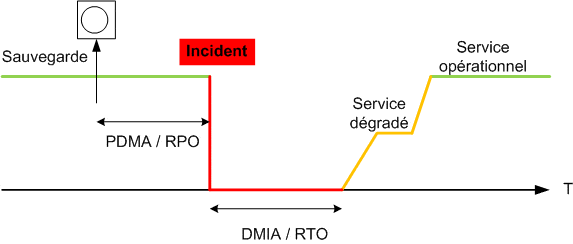
RPO: in information systems, RPO (Recovery Point Objective) is the maximum permissible data loss. Recruitment Process Outsourcing: total outsourcing of a company’s recruitment process.
RTO: RTO is an objective. To achieve it, many organisations define standard solutions based on expected recovery times.
The importance of backup
The implementation of these plans necessarily involves an in-depth audit of the company’s procedures and, consequently, the drawing up of functional specifications.
In both cases, it is essential to set up a backup system in another building, sheltered from the risks.
There are several reasons why it is so important to manage backups properly:
- 40% of system failures and loss of information due to handling errors,
- 85% of hackers come from within a company,
- 80% of companies that lose their IT data go bankrupt within 12 months.
For example, on a smaller scale, it is not uncommon to have lost hours of work because of a simple crash and a forgotten regular backup.
In this case, the same problem could happen to all the company’s files. It is also important to check the integrity of back-ups.
We’ll be happy to answer any questions you may have about computer back-ups!