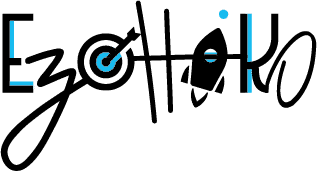Computer backup

Computer backup security is one of the most valuable things a company can have.
Losing your data means losing hundreds or even thousands of pieces of information about you, your employees, your company, your customers and, at the same time, their trust. There are many reasons for this: accidental deletion, server crash, fire, natural disaster, hacking, etc.
Without secure storage and regular back-ups, you are jeopardising the future of your business.
PRA – PCA
- The purpose of the Disaster Recovery Plan is to establish a scenario for restarting the company’s activity in the event of a disaster.
- The aim of the Business Continuity Plan is to ensure that business continues when equipment is unavailable.
Since the advent of virtualisation, it has been possible to create temporary resources that allow you to check your backups regularly. Regular back-ups provide additional security.
Open source solutions exist to meet the needs of small and medium-sized organisations.
OVH, for example, allows you to use outsourced servers to avoid dependence on hardware.
In this way, it is possible to ensure a rapid restart in the event of a server breakdown, as opposed to several hours to reload the backup of a physical server with the same configuration as the one that has broken down. These solutions make it quick and easy to set up a DRP or BCP .
For more information on Disaster Recovery Plans and Business Continuity Plans, see our article here.
3 reasons why good backup management is so important
- 40% of system failures and loss of information due to handling errors,
- 85% of hackers come from within a company,
- 80% of companies that lose their IT data go bankrupt within 12 months.

How to protect my backups
This is where we come in to prevent your data from being permanently deleted or lost, stolen or blackmailed, and to guarantee its security and accessibility.
To do this, we offer to set up an automated backup programme, depending on your business and your needs.
These back-ups will be stored on several internal or external servers (OVH, Synology) and accessible from any workstation with your permission.
See also our solutions for securing your access.